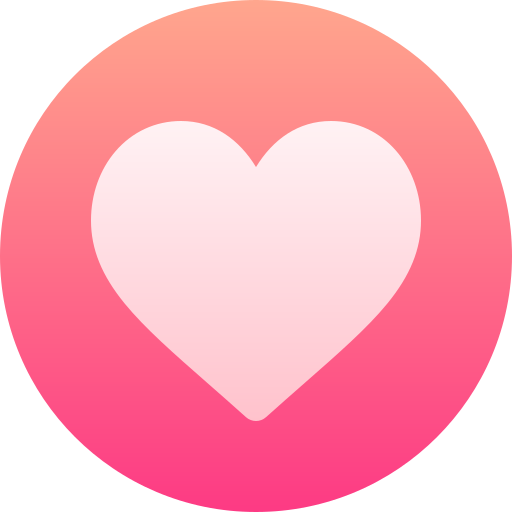Choosing the right trading app can define your trading journey — from smooth onboarding to reliable order execution.
Best trading apps in India combine intuitive design, robust execution, and educational tools so both newcomers and seasoned traders can operate confidently and efficiently.
Why Choosing the Right App Matters
A trading app is the interface between you and the markets. It affects how quickly you act on ideas, how clearly you interpret data, and how reliably your orders are executed. For beginners, a gentle learning curve, in-app guidance, and low-cost entry points reduce friction. For experts, speed, advanced order types, and programmatic access (APIs) are essential. The right app should support growth: help a new trader learn, while offering professional features that scale into more advanced strategies.
Core Features That Make an App Great
-
User Experience (UX) & Onboarding — Simple account opening, guided KYC, and an intuitive dashboard shorten time-to-first-trade.
-
Order Execution & Latency — Fast order acknowledgement and minimal slippage are crucial for intraday and high-frequency strategies.
-
Market Data Quality — Real-time quotes, Level II depth where relevant, and tick-by-tick updates for precision.
-
Charting & Technical Tools — Multiple timeframes, drawing tools, a wide indicator library, and the ability to save templates.
-
Advanced Order Types — Bracket orders, OCO (one-cancels-other), conditional orders and auto square-off options help manage risk.
-
Research & Educational Content — Built-in tutorials, webinars, expert notes, and ideation feeds for continuous learning.
-
Risk Management Tools — Margin calculators, position alerts, and pre-trade validation checks.
-
Security & Compliance — Two-factor authentication, device binding, encrypted data, and SEBI-compliant processes.
-
Costs & Transparency — Clear brokerage models, fee calculators and downloadable statements for reconciliation.
-
Multi-Device Sync — Seamless transition between mobile, web, and desktop platforms.
Beginner-Friendly Design: What New Traders Need
Beginners need simplicity with guardrails. A helpful app provides:
-
Step-by-step tutorials for placing orders and understanding settlement.
-
Default risk settings like suggested stop-loss sizes and position-sizing calculators.
-
Educational paths: beginner → intermediate → advanced modules.
-
Paper trading or sandbox modes to practice without capital.
-
Built-in glossaries and explainers for market terms and tax implications.
These features reduce the chance of costly beginner mistakes and accelerate learning in a supported environment.
Pro-Level Tools: What Experts Expect
Experienced traders look for precision and control:
-
Low-latency order routing and order batching.
-
Customizable hotkeys, quick-order templates, and one-click order flows.
-
Robust APIs with stable documentation and predictable rate limits.
-
Advanced strategy builders and backtesting modules to validate ideas.
-
Institutional-grade reporting: audit trails, execution analytics, and tax-ready exports.
An app that balances a polished consumer UX with these pro features becomes a platform that professionals can trust daily.
Best Trading Apps in India — What Sets Top Platforms Apart
The best trading apps in India are defined not only by feature sets but also by how features are implemented. Top platforms integrate research with execution — allowing a trader to move from idea to order in a single flow. They prioritize uptime and redundancy so traders aren’t left stranded during market stress. They provide transparent billing and regularly update the product roadmap with user-driven improvements. Importantly, these apps make data accessible: clear charts, annotated analyst notes, and linked watchlists that turn insight into action without extra steps.
How to Evaluate App Performance: A Practical Checklist
-
Place Test Trades — Execute small real orders during peak volatility and compare execution times and slippage.
-
Validate Market Data — Confirm whether quotes are real-time or delayed and test the consistency of tick data.
-
Stress-Test Features — Use the scanner and alerts during busy sessions to spot UI lag or failures.
-
Assess Support Response — Contact support with queries and time the resolution; check historical outage handling if available.
-
Audit Billing — Use any provided fee calculator and reconcile with executed-trade statements.
-
Explore API Stability — For algos, run sample scripts and monitor failed-call rates and latencies.
Cost Considerations and Pricing Models
Brokerage structures vary: fixed per-order, percentage-based brokerage, subscription plans, or hybrids. Each model suits different user profiles:
-
Fixed Per-Order — Often best for frequent intraday traders; predictable per-transaction cost.
-
Percentage-Based — Can be more cost-effective for large delivery trades and long-term investors.
-
Subscription — Works when trading volume is high; may include premium research and tools.
-
Hybrid — Offers flexibility but demands transparent breakdowns to compare true costs.
Always calculate the effective round-trip cost (including exchange fees, GST, stamp duty, and demat charges) for your average trade size before picking a plan.
Security, Compliance, and Data Privacy
Security must be non-negotiable. Reliable apps implement multi-factor authentication, device whitelisting, and encrypted storage. Verify that the broker is SEBI-registered, that demat linkage and DP details are clear, and that privacy policies explain data usage. Regular penetration testing and third-party audits are good signs of long-term operational hygiene.
Best Practices for Building a Trading Routine with an App
-
Morning Prep — Use daily briefs and watchlists to identify setups.
-
Templates & Hotlists — Predefine entry, stop-loss, and target templates to reduce decision friction.
-
Alerts & Automation — Tie price and news alerts to watchlist items so you act only on relevant events.
-
Paper Trading — Validate strategies in a simulated environment before live deployment.
-
Trade Journaling — Record rationale, outcomes, and whether the app’s tools influenced your decision.
Integrations and Ecosystem: What Enhances an App’s Value
Strong apps integrate banking, fund transfers (UPI/IMPS), third-party research, tax tools, and portfolio aggregators. Smooth fund flows reduce time-to-trade; tight demat integration makes settlement predictable. Some apps also offer multi-asset access — equities, derivatives, commodities, and mutual funds — creating a single pane of glass for portfolio management.
UX Tips: How to Make Any App Faster for You
-
Maintain a clean watchlist limited to high-conviction names.
-
Save chart templates for your favorite indicators and timeframes.
-
Use quick-order presets for commonly traded lot sizes.
-
Limit heavy indicator overlays on mobile to reduce rendering lag.
-
Keep apps updated and clear cache periodically.
Troubleshooting and Support Expectations
Look for multi-channel support (chat, phone, email) and published SLA commitments. Community forums and in-app FAQs accelerate problem resolution. Transparent handling of outages — with incident reports and remediation steps — indicates a mature support posture.
Advanced Features for Power Users
-
Algorithmic Backtesting — Strategy validators with historical tick data.
-
Co-Location Options / Smart Routing — For users that need microsecond advantages.
-
Order Slicing & VWAP Execution — Advanced execution tactics to reduce market impact.
-
Custom Reports & Exports — Tax-ready and audit-grade trade logs.
Choosing the Right App: Step-by-Step
-
Identify your primary style (beginner, swing, day, algo).
-
Shortlist apps that explicitly support that style with feature parity.
-
Test with demo accounts or micro-trades for at least two weeks.
-
Measure execution quality, data freshness, and customer support responsiveness.
-
Reconcile actual fees versus the advertised cost using exported trade ledgers.
-
Commit once the app proves reliable across live scenarios.
Final Thoughts and Next Steps
The ideal trading app blends simplicity with scalability: it guides beginners without patronizing them and equips experts without cluttering the interface. Prioritize execution reliability, transparent costs, and educational support when you evaluate options. Start with trial usage, keep rigorous records of execution and cost, and let measurable performance guide your final choice. When comparing platforms, balance broker capabilities with app experience to find a partner that supports both your early learning and advanced strategies — a decision that should consider both the best Stock Broker in India and the best trading apps in India.