check my ip score tool to evaluate the reputation of your IP address
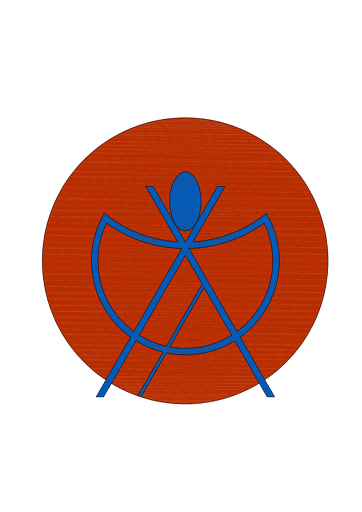
Introduction
Your IP address is your unique identifier on the internet, and like a digital fingerprint, it carries a reputation score that can influence how websites, email servers, and online services treat your requests. A poor IP reputation—due to spam activity, malware, or previous abuse—can result in blocked emails, access restrictions, or even total blacklisting from key services. That’s why using a “Check My IP Score” tool is essential to evaluate the trust level of your IP address and ensure it’s not flagged as suspicious or harmful.
This article introduces the best free tools to check the reputation and blacklist status of your IP, and explains what the results mean and how to fix a poor score. check my ip score
What is an IP reputation or score
An IP reputation score reflects how trustworthy your IP address is based on its past behavior across the internet. Email providers, websites, firewalls, and security systems constantly monitor traffic patterns to flag IPs that:
– Send spam or unsolicited emails
– Are linked to malware or phishing attacks
– Exhibit suspicious login or scraping activity
– Act as proxies or VPNs used in cybercrime
– Belong to bots or compromised systems
A low IP score may result in your emails going to spam, restricted access to certain services, or being outright blocked by security filters.
Top tools to check your IP score and reputation
-
Talos Intelligence (Cisco)
https://talosintelligence.com
One of the most trusted IP reputation checkers. It displays whether your IP is flagged as malicious or clean, based on Cisco’s global threat intelligence.
– Shows email reputation, web reputation, and threat history
– Free and instant
– Suitable for individuals and businesses
– Reliable for evaluating mail server IPs
IPVoid checks your IP address against more than 80 public DNS-based blacklists (DNSBLs). It also reveals geolocation, ISP, hostname, and abuse scores.
– No sign-up required
– Quickly detects if your IP is blacklisted
– Provides WHOIS and reverse DNS info
– Great for troubleshooting email or website blocks
-
Spamhaus IP Checker
https://check.spamhaus.org
Spamhaus is one of the most authoritative DNSBL providers in the world. If your IP appears here, it can severely affect your email deliverability.
– Checks if your IP is in Spamhaus SBL, XBL, PBL lists
– Used by major ISPs and email systems globally
– Clean IPs = higher trust for outgoing emails
– Focused purely on spam and abuse behavior
-
AbuseIPDB
https://www.abuseipdb.com
This crowdsourced threat intelligence platform lets you see if your IP has been reported for abusive behavior, like brute-force attacks, DDoS, or spam.
– Shows an abuse confidence score out of 100
– Lists categories of abuse reports (e.g. SSH attacks, port scans)
– Allows you to submit or dispute reports
– Best for server owners, admins, and power users
-
MXToolbox Blacklist Check
https://mxtoolbox.com/blacklists.aspx
MXToolbox is known for mail server diagnostics, but its blacklist tool is also great for checking IP status across multiple RBLs.
– Checks your IP against major spam blacklists
– Displays which lists you’re on, and links to removal instructions
– Useful for diagnosing SMTP reputation issues
– Also includes tools for SPF, DKIM, and DNS health checks
-
Project Honey Pot
https://www.projecthoneypot.org/search_ip.php
This project collects data on IPs that are involved in harvesting, spamming, or suspicious web activity.
– Tracks IPs involved in spam bots, comment spam, and malicious crawlers
– Useful for webmasters and site security teams
– Less focused on email, more on web server threats
-
BarracudaCentral IP Reputation Lookup
https://www.barracudacentral.org/lookups
Used by the Barracuda email firewall and other services, this tool lets you check if your IP is on the Barracuda block list (BBL).
– Focused on email IP reputation
– Shows blocklist status and removal options
– Important for business or transactional email senders
What affects your IP score
– Sending large volumes of unsolicited or bulk email
– Hosting malware or being part of a botnet
– Repeated failed logins or brute-force attempts
– Accessing web services with VPNs or proxies flagged as suspicious
– Operating a misconfigured or open relay mail server
– Receiving multiple abuse reports from other users
How to improve a bad IP reputation
– Stop abusive activity: If your system is compromised, scan and remove malware or unauthorized apps.
– Check your email setup: Ensure correct SPF, DKIM, and DMARC records are configured.
– Avoid bulk messaging: Use verified email marketing services instead of sending directly from your IP.
– Dispute false reports: Use tools like AbuseIPDB or Spamhaus to request delisting or clarify mistaken abuse claims.
– Switch IP address: If your ISP allows it and cleaning the IP isn’t possible, consider requesting a new one.
Conclusion
Checking your IP score is a critical step in maintaining your digital reputation, especially if you send emails, manage websites, or run servers. Free tools like Talos Intelligence, IPVoid, and Spamhaus offer a fast and reliable way to detect whether your IP is trusted or flagged. Regularly scanning your IP status helps prevent delivery failures, access blocks, and security issues—ensuring that your online identity remains clean, credible, and secure.






